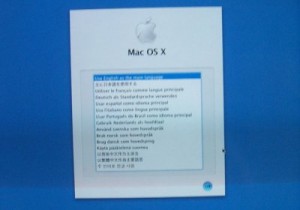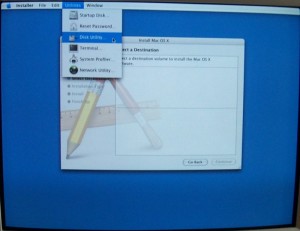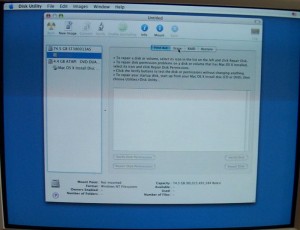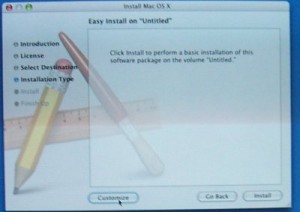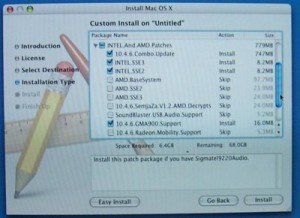First, a little history…
For years, there have been PC users who liked the Macintosh, but couldn’t simply “switch” for various reasons. Cost has always been a factor. Often, the reasons had to do with software that was available for Windows that wasn’t available for the Mac. Since many users “needed” Windows, their options were either to buy both, or simply stick with the PC… until now.
In 2005, Steve Jobs announced that Apple had secretly been compiling and running OS X on Intel processors, and showed the Mac OS running on a Pentium 4. In fact, Apple was now transitioning to Intel processors for their upcoming systems. Developers were able to buy a “transition kit” which was essentially an Intel-based system running Mac OS X. Not long after, hacked versions of the OS began spreading throughout the PC/Mac community that allowed users to install OS X on their non-developer PC’s.
The Experiment
The goal of this experiment is to put together a regular PC, and see if one of these “hacked” versions will install, and what quirks and differences there might be. Now obviously, these versions are most certainly not endorsed or supported by Apple, and anyone wanting to run OS X would be best to buy an Apple computer. I strongly recommend against assembling a PC and then trying to run OS X on it for many reasons, including the following:
- Difficulty – To get your hardware working, there is a good chance you may have to modify certain files, and even then, the hardware might not work flawlessly. Upgrades will undoubtedly be harder to perform and consist of applying a hacked patch.
- Support – “Lack thereof actually”. Apple has great support, and you’ll find their own hardware and software work together perfectly. Your “kinda-close” hardware will not, and you will undoubtedly be looking for help. The only support will be through the community. Official drivers for hardware will never be released, updates to OS X may break your hacked install, and you will be presented with headaches left and right. The only way to avoid this is of course to buy a real Apple computer and enjoy the thoroughly tested and supported package Apple has designed for you.
- Long term use – Apple’s a smart company. If they decide they really don’t want people running Mac OS X on a non-Apple computer, they’ll make changes to the next OS patch to ensure you can’t (or make it extremely difficult anyway).
- Legal issues – Even if you’ve bought a retail copy of OS X, you’re probably not allowed to install it on your regular PC (it wouldn’t surprise me if Apple subsidizes their OS development to a degree through hardware sales). If you haven’t bought a retail copy, while installing it “just to see if it works” probably won’t land you in cuffs, but installing it long-term is illegal, and of course, wrong.
Hardware
With that out of the way, for the experiment, I decided to try and build a computer as similar to the “development” machines as possible. Basically, I was looking for a motherboard with an i915 chipset with the Intel GMA900 GPU, an Intel processor supporting SSE3, a hard drive, and a DVD Burner. Aside from that, it seemed to be recommended to have a USB keyboard and mouse.
I ended up obtaining the following for my test system:
- Gigabyte GA-8I915ME-GL (Socket 775, GMA 900 GPU, Realtek 8100C 10/100 Ethernet controller, Realtek ALC655 audio codec)
- Intel Celeron 336 Processor
- BenQ DW822A DVD-ROM
- Seagate Barracuda 7200.7
- Logitech MX Duo Wireless Keyboard/Mouse
- 2x512MB DDR400 memory
I was really only picky about the motherboard and processor. The ga-8i915me-gl was the cheapest i915-based chipset I could find that included the GMA900 GPU. The Celeron 336 was the cheapest Intel processor I could find with SSE3 instructions. The hard drive, burner, memory, and keyboard/mouse were simply what I had lying around.
I also have an ASUS P4P800 Intel i865PE-based motherboard and Pentium 4 2.8C (Northwood) processor I could have used, but it was in use by another computer, and I wanted to make the first experiement as easy as possible. I will likely try with that combo afterwards and note any differences.
Software
From what I understand, the retail version of OS X won’t install on a non-Apple machine. There are a few hacked versions floating around, created by people known as Myzar, JaS, and others from the forums at the OSx86 Project website. I decided to go with JaS’s latest version of the DVD which seemed to be OS X v10.4.6.
I assembled the computer, and burned the copy of OS X v10.4.6 to a DVD. All that remains is to try performing an installation.
Check out Part II (now below) where I go through the OS X install, complete with pictures!
Disclaimer: These are simply my experiences performing a test/experiment to see whether OS X installs on non-Apple hardware and to document observations made about the proceedure and the final outcome. This is not a “how-to” guide and should not be taken as such. Do not ask me for help, information, advice, or anything else pertaining to the installation of OS X on a non-Apple computer. If you are looking to run OS X, I recommend that you buy an Apple computer such as the Mac mini, iMac, MacBook Pro, or one of Apple’s other systems which are optimized for, and fully support OS X.
Part II
Hopefully you’ve already read Part I of the experiment – if not, I suggest you do so now, as I’ll be picking up where I left off.
The Installation:
Computer ready and DVD in hand, I placed the DVD in the drive and started the computer. The computer booted from the DVD and the screen displayed the following message (I apologize in advance for the poor-quality digital camera pictures):
This is basically the boot loader, and is the only non-gui part of OS X most people are likely to ever encounter. It says “Press any key to install Mac OS X, or press F8 to enter startup options.” All I did here was hit enter to install.
After that, the GUI fired up, and I was presented with a couple blank-looking screens while the OS loaded. It took a little while (I eventually decided to get a cup of coffee and figured if it hadn’t loaded by the time I got back it must have crashed). Finally, the first part of the install showed up, where I was to choose my language.
Simple enough. It then took a while to continue loading the installer, and I was then brought to a screen called “Welcome to the Mac OS X Installer”. I clicked “Continue” and kept going through the prompts, until I came up to the “Select a Destination” part. Unfortunately, there weren’t any destinations shown, because my hard drive was currently partitioned as NTFS (Windows was currently on it).
Luckily, OS X has a Disk Utility built into the installer. From the top menu, I simply clicked “Utilities, Disk Utility”:
click the thumbnail to open the full-screen version where I chose the disk utility from the menu
That opened the Disk Utility, where I was able to select my current volume and erase it (thereby destroying everything on my hard drive including Windows). When erasing it, it had me set a new partition which I left as the default journalled file system.
click the thumbnail to open the full-screen version where I erased my current Windows partition.
That done, I closed the disk utility, and my newly-partitioned hard drive was shown. I selected it and chose “Continue”.
The next part was possibly the most important step, and was where I had to click “Customize” instead of “Continue”. Since this isn’t a Macintosh computer, an “easy install” would have probably failed at some point.
Clicking Customize brought me to the following option menu:
This is where selections must be made depending on what type of processor you have, and in some cases, where you can add support for a certain GPU and audio processor. In my case, I selected 10.4.6 Combo Update, Intel SSE3, and 10.4.6 GMA900 Support. I wasn’t sure as to whether I needed to select SSE2 or not as well, but decided against it (so despite the picture, I did not select SSE2).
After finishing the packages, I clicked “Install”, crossed my fingers, and waited.
And the verdict is….
SUCCESS!
After the install, I restarted the computer, removed the DVD, and it booted into OS X. There were some basic set-up things to go through (which Apple did a beautiful job with by the way), and then it was up and running.
Everything was working and properly detected. Sound, video, and the network adaptor were by biggest worries, but they all worked perfectly! I ran iTunes, listened to some music, installed “mplayer”, and played around with the OS (I haven’t used a Mac OS since my old powerbook had Mac OS 8 ).
OS X is really beautiful. It took me a few seconds to figure some things out that were different from Windows, but the experience was great nonetheless. It’s easier to use than Windows, and things just seem to make more sense the way Apple has them set up. But since this isn’t an OS X review/comparison, I obviously digress…
There were 2 minor issues that kept the OS from being “perfect”. First of all, being a PC keyboard (I’m assuming), the Control, Alt, and Windows key didn’t convert to their respective Mac keys. This was changeable in the keyboard options though. The second thing was that the system wouldn’t power off when shutting down.
Of course, both of those issues wouldn’t be experienced by someone running a genuine Apple computer, but were specific to my own setup.
Having the Intel GMA900 GPU, this of course wasn’t a gaming machine, although I did install and run Warcraft III just to check it out. It did run, although at about 2fps from my estimation – completely unplayable, but again, almost certainly due to the GPU.
All in all, the test was a big success. There were no quirks during the install, and aside from not automatically powering off when the computer is shutdown, the “white box” setup seemed to run OS X perfectly.
So what does this mean?
In the event that Apple were to decide to license OS X for generic PC’s, they probably could. Granted, there would undoubtedly be driver issues, and it would be a major headache for them to try and support every new piece of hardware, but it could be done. This experiment shows that it’s possible to assemble a computer that works about 99% perfectly with OS X.
Unfortunately (or fortunately, depending on your viewpoint), this is not likely to ever happen. The problem is that Apple really works at making their computers simple to use. Opening up their OS to run on any-old-whitebox-computer would undoubtedly result in people needing to use tricks, hacks, patches, etc to get certain hardware to work. As soon as Apple releases control of the hardware, there exists the chance for mayhem (including hardware and driver conflicts, etc).
The good news is that with the change to x86-based processors, Apple probably isn’t going to have to spend a heck of a lot of time in the hardware development area. As long as they continue to base their products on existing PC-platform mainstream hardware, things in that area should be extremely easy for them. For example, if an ATI video card were to have issues on a certain Intel chipset, you can bet that ATI would have a fix out in no time. When Apple was building computers based on the PowerPC architecture, they didn’t have the same guarantees, and undoubtedly needed to meticulously test their hardware for compatibility issues before release. Now that they’ve switched over, checking for (or obtaining support for) issues will become that much easier, and will allow them to get new products out faster. Since Apple is going to add to the sales volumes of companies like Intel, there’s also the potential for hardware prices to decrease for everyone (PC and Mac) over the long term because of the increased production.
Be sure to check out Part III (now below) – another “white box” PC with a different chipset, no SSE3, and an AGP video card. Venturing a little farther from the specs of the Developer kits, you’ll find out if OS X still runs, and if so, what differences there might be.
Part III
In Part II, I performed the OS X installation, and noted a couple minor issues – keyboard and shutdown issues. A bit of an update though: I found that the sometimes the system will shut down fine – it seems hit and miss though, and I can’t really narrow down a cause.
The second test consists of attempting an installation on another “white box” PC, but this time one with hardware different from the development kits. A machine I had available differed from the first in the following replacements:
- Intel Pentium 4 2.8C (Northwood)
- ASUS P4P800 Motherboard (Intel i865 chipset) with onboard sound/networking
- ATI Radeon 9800 Pro video card
Aside from those, the system remained similar to the first. The first main difference (as it applies to this test) is that the Pentium 4 2.8C does not have SSE3. SSE3 is required for OS X’s “Rosetta” to run PowerPC-based applications. From what I understand, a “hack” was developed to allow SSE3 instructions to run on an SSE2 processor through some sort of translator. Unfortunately, this means that there can be added slowness, and a few bugs which might result in crashes. The other difference is the addition of an AGP video card. As far as I know, nVidia cards are not supported at all by OS X, so an ATI card was a must. The only ATI card I had was a 9800 Pro.
The installation went in a similar fashion. The only difference was that I selected SSE2 instead of SSE3 when adding the “custom” packages during the install. Once the install completed, the computer started. Again, sound and video were working, but the onboard networking of the P4P800 was not. I tried a D-Link 530TX card that didn’t work. After a bit of scrounging around, I found a machine with a D-Link 538TX and plugged it in. I now know where the “it just works” Apple motto came from… I started up the machine and it was working. There were no “found new hardware” dialogs. It was as seamless as if it had always been there. Actually, since nothing seemed amiss when I first started the computer, I had to open the Safari web browser just to find out. This is of course as opposed to Windows, where I’ve had a “found new hardware” box pop up when I simply plugged something into a different USB port.
Unfortunately, the add-on video card wasn’t without it’s issues. Browsing the web, I was subjected to screen “tearing” when I would scroll. For those who haven’t heard the term before, when scrolling, a tiny piece of the screen would stay with the mouse pointer and be deposited somewhere else, almost as though it had been “torn” from the original place by the mouse and deposited somewhere else. Fortunately, this annoyance only happened within certain applications. A little googling showed that this is one aspect that does happen on certain Apple machines as well, so there will undoubtedly be a fix for it at some point.
The other video card issue I had was that when testing Warcraft III, after exiting the game, the mouse pointer would disappear and was replaced by a distorted horizontal line. The forums at osx86project showed that this was a fairly common occurrence and happened after exiting any open GL application. I believe this problem does not occur on genuine Apple machines.
Finally, the last issue was again related to a game. Warcraft III would crash at times, probably because the 2.8C processor does not support SSE3.
Aside from those, the computer behaved in a very similar fashion to the previous test machine, aside from running games a little faster (until they crashed). I did have an issue when the Finder crashed when trying to burn from a Burn folder with a reference/shortcut/whatever to a folder on a network drive. Trying a few times meant a few hangs, but I have no idea as to whether that was related to my hardware setup or is a problem in the OS itself.
A few notes and observations
The experiments were for the most part a success. The first machine could have easily become a full-time replacement if the onboard video wasn’t a limitation in gaming. The second had issues that might be solved in time by hacks and patches, but since most of these wouldn’t be coming from Apple, there wouldn’t be any medium-long term guarantees. If Apple were to support even a portion of the hardware available, I’m sure they could pull off selling “OS X for Everyone”. Of course you’d have to buy hardware that was Apple-certified, but it could be done, and would allow the users who like to build their own machines to do so, and could increase Apple market share (on the OS end anyway – long-term effect on the hardware end would be difficult to predict).
OS X is still relatively “new”. There are popular applications that haven’t been compiled for OS X on Intel (or are limited to beta’s), and like any substantial change, the move to Intel processors means that it will take time before all the software development is caught up. Once it is caught up, Apple’s going to have one killer of an offering, and it will be interesting to see what happens in the future.
For now I’ll be reformatting with Windows, but I’ll take a look from time to time and see how the development on the “hacked” versions of OS X goes on. If there are major changes, I’ll probably run another test out of curiosity and see what’s different.
Then again, maybe Apple will surprise us all and we’ll see a version of “OS X for Everyone” one of these days ;)