So, 2013 models of consumer-grade budget camcorders have started coming out slowly-but-surely. Since I was in need of a 1080p camcorder, I did a little looking and gave the Sony HDR-CX220 (a $250 camcorder) a try.
Let’s start with a quick “unboxing” bit (though technically it had been unboxed for a couple days).
Unboxing:
The battery has already been connected. Beyond that you’ll see 2 cables, some pamphlets, and the HDR-CX220 manual. The first cable is simply a USB extension cable, and the 2nd is an HDMI cable which you’d use if plugging the camera into your TV.
(note that while the pictures of the display tend to be a little blurry, it was just bad photography on my part – the display itself is quite crisp)
Initial Observations:
You might notice the absence of a power cable. The only way to charge the camcorder by default is via the built-in USB cable. That means you must either have an AC adapter for USB around or have a nearby computer to charge it. I’m not a fan of this.
Don’t get me wrong – a built-in USB cable is handy. It means that you don’t have to carry around a bunch of extra wires. But that benefit is overshadowed by the fact that you’re probably going to have to spend extra money on an AC adaptor or another battery unless you only ever use the CX200 to record short clips. And most people looking at cameras in the $200-300 range aren’t usually looking to invest additional money just so they can record a 2-hour play, wedding, or recital.
One thing that stands out as “cheap” is the lack of an auto-shutter. They’ve been around for decades and I’m not sure why the manufacturers (not just Sony) haven’t bothered to start implementing them. It’s easy to forget to close a shutter when you’re done which isn’t great for keeping the lens clean long-term, and it’s nothing but an annoyance when you’ve got precious few seconds to get the camera rolling to record something spontaneous. Still, we’re stuck with this old tech for now it seems.
A note about the USB extension… it was insanely tight when I first used it, and quite difficult to disconnect – had I slipped when pulling, I probably would have ripped the wires right out of the camera. After a few connects/disconnects it got easy (I suppose whatever was sticking finally bent), but it’s one thing to watch for.
When it comes to recording options at max resolution, 1080/60p and 1080/60i are the only two options. No 24 or 30 fps. Personally, I don’t mind 60fps being the only option – some camcorders reach other frame rates by capturing in 60p/i anyway and down-converting to lower frame rates for the recording anyway which isn’t ideal. And generally you want to record in the highest quality possible since quality goes down every time you convert/transcode/etc. That said, I have to wonder if it’s perhaps time to start dropping interlaced mode altogether on consumer camcorders. Progressive compresses better with literally every recent encoder, and it looks better on digital displays too – I can’t think of any situation in the consumer market where someone would want to capture in 60fps interlaced when 60fps progressive is available.
Camera sound – you’ll think you recorded a festival of chirping crickets:
Unfortunately, a high pitched chirping sound is emitted by the CX220, caused by the auto-focus feature. The only times it don’t chirp are:
- When you’re using manual focus (good luck there…)
- When you’re actively zooming in or out.
This is quite frustrating – best case scenario you’re recording something loud and the chirping is hidden away with the other background noise. Worst case scenario, you’re recording something quiet and when you have to crank up the volume later in your editing program, you end up cranking up the chirping at the same time. Either way, you have this unwanted noise in your source which is never a good thing.
I’d almost go so far as to say this is a defective product. It reminds me of those old $10 toys that recorded kids on a casette tape – you could hear the motor in the recording but it didn’t matter because it was a $10 toy for kids. Sony on the other hand is selling a $250 noisy toy for adults.
Awesome.
Video quality
Most cameras (even recent cell phone cameras) do a pretty decent job here, and the Sony HDR-CX220 is no exception here. Video is quite crisp, and looks good with minimal noise.
Indoors with daylight (similar to what you’d see in a typical indoor wedding):
Noise is apparent, and the image isn’t as sharp. It’s fairly reasonable though and chances are that this is a situation where you notice it beating out your cellphone.
Indoors in low-medium light conditions (similar to what you’d see in a gymnasium when attending a school play where some of the lights are dimmed):
Noise is very apparent – dark areas look quite grainy. If reminds me of watching old VHS recordings that were taken using the old antenna. Sony’s Handycam does quite poorly here.
Very dark indoor conditions:
The room is fairly dark, but in-person you’d still be able to make out all objects in the room immediately without having to wait for your eyes to adjust (though reading a book in this light would be a bit challenging). The HDR-CX220 on the other hand doesn’t seem to capture anything. While the display will (surprisingly) roughly show objects while you’re recording, none of this will actually be captured/recorded. Expect pitch black recordings in these conditions.
Giving anti-shake a shake
The anti-shake feature (known as “SteadyShot”) works quite well. I do however suspect that with SteadyShot set to the active mode (which works the best), it’s not actually capturing in 1080p and is instead capturing at a lower resolution and upscaling that to 1080p.
3 reasons I suspect this:
- first of all, when you enable Active Steadyshot, it becomes quite obvious that the field of view is lowered substantially. This isn’t completely unexpected, as your favourite video editing program does the same thing – cut off the edges and use that “hidden” bit to give you some leeway when the camera shakes.
- second, the total pixel count advertised by the camera doesn’t give much leeway either.
- third, in the manual it is particularly vague about the “effective pixels” when using Active Steadyshot in 1080p (and slightly less vague with the Off/Normal SteadyShot settings).
So chances are that if you’ve got very steady hands or are plopping the camera on a smooth-rotating tripod, you’ll probably get the best resolution (and thus, quality) by setting SteadyShot to either Off or Normal. And even if you’re Mr/Mrs ShakyHands and need an anti-shake tool, you might find that your video editing program has a feature that lets you retain a little more of the total pixel count. That said, the Active setting is definitely easier than toying with an editing program after-the-fact. And Active SteadyShot certainly works well when it comes to smoothing motion. It’s just a little disappointing that you don’t appear to keep true 1080p with it on.
Menu Navigation
Sony has not gone with a touch-screen. I’m okay with this, as touchscreens are risky (my previous Canon had a terribly non-sensitive touchscreen that wasn’t intuitive). A physical button is the safe bet. A few items are adjustable from the front screen, though the anti-shake feature is notably absent from the front screen and takes a little while to get to via the menu system. This won’t matter if you plan to leave it on/off all the time, but can be a hassle if you want to disable it every time you’re on the tripod and enable it when you’re running around by hand.
One area that can be confusing are the resolution, quality, & frame rate settings. They’re a bit of a pain to set up, and there’s no clear indication as to what resolution you’re choosing. As it turns out, “HD” means 1080p, “MP4” means 720p, and “STD”…. well I’m not sure. Less than 720p I suppose. Even more confusing, when you’ve got the little box selected for each one, it just refers to AVCHD, MP4, and…. whatever the STD one means. This is a bit misleading since MP4 can certainly do 1080p (just not on this camera it seems). So somebody who’s using video software that only supports MP4 might select it, then go on and think they’re getting 1080p when really they aren’t. Finally, choosing some of these options will kick you out of the menu system after it saves, which isn’t great since once you’ve selected the format/resolution/whatever-weird-hybrid-it-is, you probably want to look and see what other options opened up or closed up for you.
I get that maybe Sony was trying to “dumb things down” for people who don’t understand what 720p/1080p/etc mean, but I suspect they’re going to confuse more people than they’ll help.
Conclusion
2013 is actually year where we see a nice little spec bump for consumer camcorders in the budget range. In previous years, even the ones that said 1080p weren’t *really* capturing video in 1080p. They were capturing at a lower resolution and upscaling it. For those who don’t know what terms like “upscaling” mean, it’s like when you play a DVD on your 50 inch 1080p TV. It’s the same size as a blue ray, but not the same quality.
This year, things changed though. All the major manufacturers have consumer camcorders that actually capture in 1080p or better. So things should look sharper. And while I don’t have a 2012 Sony to compare to, I can definitely say the CX220 is sharper than the Canon I looked at last year.
When it comes to noise though, quality in anything but bright sunshine is something that consumer camcorders have been pretty terrible at, and I was hoping that this year things might have changed. After all, cell phone and tablet cameras are getting better at an alarming rate, and if the camcorder manufacturers aren’t careful, they’re going to lose. A video camera that is slightly-better-than-last-years-model isn’t going to cut it when the camera in somebody’s pocket will be twice as good as last years. And if Sony’s HDR-CX220 is any indication of the 2013 models, the camcorder manufacturers are well on their way to stagnating themselves out of business.
Moving specifically to this camera, it cost $250. Because Sony saved some money by skipping out on a power cable and touch screen, I sort of expected them to make up for it elsewhere. But so far as I can tell, they didn’t. Panasonic has stuff coming out at the $200 price point (the V110) within the next month that doesn’t quite do 60 frames *progressive* at 1080 but if they manage to tie Sony’s quality anyway, it’s going to be the better buy. Canon on the other hand has a model due out next month for $50 more than this one (the HF R400), and it not only looks like it will include the power adapter, but it appears they’ve improved the touchscreen, have a larger sensor than Sony, and have a higher pixel count. So unless they played some fancy tricks with their numbers, I wouldn’t be surprised if it not only pulls out better quality with less noise than the Sony, but maybe even maintains 1080p with their anti-shake turned on too.
For a short version recommendation… if you really love the integrated USB cord, are buying a larger battery regardless as to the camcorder you get, and happen to be Sony fan, the CX220 just might fit the bill.
For everyone else, I’d suggest waiting a month for Panasonic and Canon to get their 2013 models out and then do some comparing (and don’t forget JVC and others while you’re at it). Hopefully by that time a few more reviews will be out there, and to be honest I wouldn’t be surprised if Sony gets bested in a few areas by a few manufacturers at a similar price point.
But that’s just me.











None...I think you had an early, defective one.
Add the less than $200 price tag and we're good to go.
Though even if it hadn't chirped in that scene, I'm not sure that sometimes-doesn't-chirp would have been something I would have put in the "pros" column, anyway.
As to it being defective, I did state that "I’d almost go so far as to say this is a defective product." above, so I'm certainly open to that possibility.
Keith
Lance.
I took a quick peek to see if I could find something that acts as a "pause" button, but didn't have much luck with trial-and-error so if there's a feature, I missed it. Unless you have better luck than I, chances are you'll have to merge them together in a video editing program. The good news is that it's usually fairly easy to drag-and-drop things into place with most editing programs, although if you have a *lot* of short clips, it could become a bit tedious - I'd try to select all the clips at once and pull them in together if that's the case and depending on the program you're using, hopefully it'll line them up in series and retain the order. Best of luck!