Setting up an HTPC to run Media Center, I was looking to get an optical output so that I could hook it up directly to our receiver. Current sound cards with an optical out unfortunately run around $100 at the low end. I had a couple motherboards that actually have optical outputs, but for the life of me, I couldn’t get the one in the NF7-S to work in Vista, and while the Gigabyte 7VAXP-A’s worked with drivers from Realtek’s site, that motherboard didn’t like the mobile Athlon XP-M very much (it would only work if i set the onboard switches to a 100Mhz FSB which didn’t tickle me in a pleasant way). The 7VAXP-A wasn’t totally useless though… it provided me with one of those little cables that plugs into the motherboard and provides an output via a rear slot.
Problem of course was that the little accessory had 3 pins and plugged into the motherboard. The Audigy 2 I had kicking around (and wanted to use) had a digital out, but it was unfortunately a 3.5mm jack. I needed the TOSLINK style. It did have an SPDIF_IO section on the card, but it had a whopping 8 pins to contend with, as opposed to the 3 pins I had to work with. Pin-wise they didn’t look at all plug and play, but fortunately there’s a way to make it work.
A couple hours of searching led me to the following sites:
http://www.driverheaven.net/audio-general-technical-discussion/51279-creative-audigy-2-ad_ext-pin-assignment.html
http://forums.whirlpool.net.au/forum-replies-archive.cfm/506048.html
Basically, the first site listed has a great little pinout diagram of part of the Sound Blaster Audigy that someone posted, which looks like this (click on it for the full size image):
That was great, but unfortunately, I didn’t have a clue what pins I needed to connect the 3 wires from my adapter, aside from obviously the SPDIF0 OUT. That’s where this excerpt from the 2nd site came in handy:
GND – ground, usually a black wire I think
SPD_OUT – a white wire usually
VCC – usually +5 Volts – usually a red wire.
I used a pin to get the wires out of the adapter plug that normally goes into a motherboard, and started connecting them to the Audigy 2 – the black to a ground, the white to the spdif0 out, and the red to the +5V. Low and behold, after grabbing drivers from Creative’s website, it worked!
Certainly, not everyone who comes across this post is hooking up the exact same accessory from the exact same motherboard to an Audigy 2 that I did. However, by looking at the Audigy’s pinout diagram, hopefully you’re able to adapt whatever you have to work.
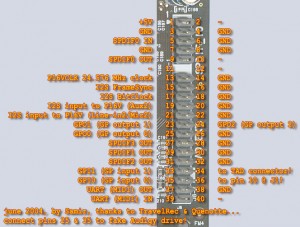
I found an S/PDIF output bracket from an old ASUS motherboard that allowed me to follow your exact approach. Pulled the connector apart to get the leads, plugged them onto the pins, and presto - digital out! I bought a converter to take this digital audio and a DVI-D input and couple it into one HDMI output. This should hopefully let me use my Blu-ray player on my computer to output to the TV, instead of buying a $300 set-top box! Score :)
Thanks for the awesome work and concentrating of information here. A one-stop shop!
Given the diagram says that the Audigy 2 has 4 SPDIF, could I connect 4 optical output? When I play 7.1 sound track, the 4 optical output would each output Stereo PCM. Is that possible? How do I deal with the fact there there is only 1 +5V pin?
Thanks,
Serge
I have no idea whether it would work, but I suppose you could splice the +5V wire from your 4 inputs together and try hooking them all together to the one 5V pin. Note that this *could* be a bit risky though since I don't know how much current the circuit connected to the +5V pin is designed to handle. Personally, I'd slowly add the inputs one at a time and make sure it's working fine. The alternative would be to hook into a 5V lead coming from the PSU (and then probably a PSU ground), but without knowing exactly how the power delivery in the sound card is actually set up..... well let's just say there's at least some potential for disaster, so it wouldn't be my first choice.
In any case, good luck!
http://item.taobao.com/item.htm?spm=a1z0d.1.1000638.4.Ifijdo&id=16676886251
Sorry, in chinese.... but see the pics.
Do I need a board or just any optical plug?
Thanks, I will try my luck adding 3 or 4 of these boards to the Audigy or Live! card, and I will report back