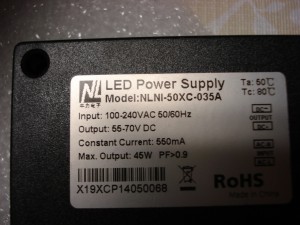In hopes of getting a couple tomato and pepper plants during the winter (my cherry tomato supply will be done as soon as the frost hits), I ordered a few grow LED’s, including the Galaxyhydro 135w.
While it’s not as uncommon as some of the other devices I’ve looked at in the past, I wasn’t able to find anything online that took a look at the internals, so buying it was a “cross your fingers and hope for the best” moment. First, the outside stuff you’ve probably already seen:
Opening it up, everything looked neat and tidy. Wires zip-tied, and power supplies clamped/mounted to the casing.
Note that the actual power draw of the device is 75 watts. Yes, it’s advertised as a 135-watt, but since 3W LED’s aren’t designed to actually pull a full 3W, actually pushing 135W would make for an insanely short lifespan (and possibly some fun smoke). Even running them at spec isn’t common, since the efficiency-per-watt is better when they’re underdriven, and lifetime increases substantially. More on that later though. Here’s the inside.
(click the image for a larger version)
I’d already opened up one of the LED drivers (off to the top right), but essentially, the device includes:
- 2 power supplies for the LED’s
- 1 power supply for the fan
As you can see on the label, each of the drivers (power supplies) has a max capacity of 45W. Since there are 2 of them, that works out to about 90W. Since the device only pulls 75W from the wall, these drivers have a little extra breathing room. Generally that’s considered to be a good thing, as you don’t usually want to push power supplies at max load since they tend to heat up and die a little earlier.
Getting back to the 3W LED discussion, the most reliable rating for 3W LEDs tends to be current. And 3W LEDs tend to be rated for 700mA of current at specific voltages. The intended voltage varies based on the manufacturing process, and also even on color! That’s right, given 2 similar LEDs: a red and a blue, the red LED will call for for less voltage than the blue one. So that’s what the whole “3W” bit somewhat gets thrown out the window when you’re actually sizing up power.
One of the ways of dealing with this is to use a “constant current” driver, which is what the power supply above is. It will make the voltage whatever-it-needs-to-be to ensure that 550mA is flowing through the LEDs in the series. Chances are the “3W” LEDs used in this device are actually rated for 700mA, but under-driving them leads to lower heat, longer life, and higher efficiency when it comes to light-per-watt. The down side is that the LED’s aren’t as-bright-as-humanly-possible (technically, overdriving them will make them really bright up until they go “poof”). In any case, 550mA seems like a pretty reasonable compromise between efficiency, performance, and longevity.
A quick look at the fan and it’s power supply:
The fan is a standard 12cm fan that runs on 12V. You might have one of these in your computer. This one is definitely on the louder end as far as 12cm fans go.
Part of that could be due to it’s power supply. It claims that it’s a constant current 1A driver. Problem is, the fan is rated at 0.15A at 12V. To actually force a full amp into the fan, the driver would have to push something like 80V into it. Now it almost certainly doesn’t (80 volts would undoubtedly kill the fan instantly), but the power supply’s range certainly could go to 15-18V, which would certainly explain why the fan’s on the loud side. Of course, it’s possible that it *isn’t* a constant current supply, is only providing 12V, and it just happens to be a loud 12V fan, but whatever the situation, keep in mind that it’s enough to hear when you’re in the same room. And yes, I probably should have pulled out the multimeter so I had a clear answer here. Oh well.
Looking at the heatsink/plate that covers the LEDs:
Nothing particularly special here. It was glued down pretty well, and I decided not to start cutting away to dissect it. Suffice it to say, there’s plenty of surface area, and the fan blows against it, so I wouldn’t be concerned about heat. In fact, the newer version of this grow light (the 138w one) has a smaller diameter, and thus, less surface area for it’s more tightly-packed LEDs. If that 6.9-inch diameter model can handle the heat of the LEDs, I’m sure this 10.7-inch one has room to spare.
Next up, a few shots of the light when it’s on. You’ve probably seen others like them, but I figured someone might be interested in seeing something with the light itself.
Keep in mind that cameras are pretty good at making everything look dimmer so that you can actually make out details instead of just seeing an intense blur of light.
In reality, it’s too bright to look at. In fact, you’re likely to destroy your eyes by looking at it when it’s on. For the pictures, I didn’t feel like putting on the welding mask, so I literally had the thing pointed away from my face, stuck my arm underneath with the camera, aimed up, and started taking pictures.
Final Thoughts
So far, I’m pretty pleased with what I’ve seen. There’s nothing that makes it look like they really “cheaped out” anywhere, and compared to a number of similarly-sized grow LED’s, the Galaxy Hydro is pretty low-priced. When it comes to the fan’s power supply, I actually feel like they probably should have just grabbed a cheaper 12V 300mA power supply and passed on the savings. Other nitpicks would be the fan not being flush with the plate (it’s elevated slightly), and the power drivers technically being oriented upside-down when the thing is in use (PCB is probably a little warmer than it needs to be), but really, those are just nitpicks.
That said, when it comes to performance and longevity… only time will tell. But so far, I’m optimistic.