I can already tell this write-up might be a little all over the place….. but here goes! (if you’re looking for something specific you may have to scroll a bit).
Background
Our old Brother laser made it almost 9 years. It was time for a new printer. Looking for a laser that was “AIO”-ish this time around (and had cheap toner), I started to get into price regions I wasn’t thrilled with. Thus, I started to look at inkjets.
Wanting cheap ink at least, I unsurprisingly started to look into the “Supertank” printers. This meant Brother, Epson, or Canon.
Based on the title, you already know what I went with, but it was a *really* tough decision. In CAD the prices for the specific “Super Tank” printers I was looking at were around:
- $200-250 for Brother‘s “mid range” MFCJ995DW
- $300-350 for Canon‘s “higher end” PIXMA G4210
- $330-370 for Epson‘s “low-end” ET-2700
These are in CAD by the way: for a rough USD conversion multiply by around 0.6 to 0.8.
Comparing These 3 Printers Based On Our Needs
I’ll try to be clear about what aspects mattered most to me, because your needs might be different. To be frank, if different things are important to you, the Brother may very well be your worst option. So read closely!
Before I begin, I’ll mention that longevity is a pretty big one for me. I want something that will last at least 5 years and hopefully closer to 10. If you make printers that you expect to be in a landfill within 2 years, I probably won’t buy from you again until I’ve rotated through your competitors. Since my last Brother printer lasted 9 years, they get a bit of a boost from the start. Since my most recent Epson/Canon printers lasted less than 5 years (back around 2000 I believe), they begin a little behind the start line.
Yes, I have a long memory.
Note: Where prices are mentioned, they’re in CAD. Multiply by 0.6-0.8 to get a rough ballpark for USD. Prices are at time of writing.
Price:
The Brother MFCJ995DW (and similar INKvestment models) all tend to be the cheapest, hovering around $200-250. Note that if you want the “Business” class INKvestments with the massive 11″x17″ support it takes a jump to the $250-400 range (but if those are the ones you’re checking out, keep in mind not all of them do 11×17 scanning here).
Canon PIXMA G-series MegaTanks take up the mid-range ballparking around $300-350 (plus or minus some, depending on model).
Epson ET EcoTank models start at around $350 for the base model, with higher models getting very expensive very fast.
VERDICT: If you only have X dollars to spend on a “Supertank” printer, Brother printers are always going to be among your earliest options.
WINNER: Brother
Ink cost:
Canon and Epson both offer hefty ink bottles for refills, while Brother simply has larger-than-normal cartridges. Note that calculations here are based on the “rated” page counts given by the manufacturers and the current price (again… in Canada loonies).
Brother ink will cost you a little over $0.01 per black page and $0.06-$0.09 per color page, or $0.02-$0.03 x 3 if you go for the high-yield cartridges. The cartridges aren’t cheap either at $75-85, so if and when you hit the initial 2500-4500 page count, expect to pay a few hundred dollars in cartridges. Brother “chips” the cartridges too, so while you can save a little by buying “non-genuine” stuff, one of the penalties you pay is that the ink level may not display on your printer.
Canon ink bottles will cost you $0.004 per black page and $0.006 ($0.002 x 3) per color page. Yes, that’s roughly half a penny. The bottles themselves are around $20 each (plus or minus a few bucks depending on color or black), which is a fairly small hit on the wallet when you need to run out and grab a bottle. Yes, the genuine stuff is affordable to the point where you may not even want to consider the non-genuine stuff. If you do though, non-genuine stuff can be found for even less: $7/bottle or a 4-pack for $20 which would work out to less than 1/5 of a penny per page.
Epson ink bottles will cost you $0.004 per black page and $0.009 ($0.003 x 3) per color page. Less than half a penny for black, less than a penny for color. The bottles are a bit more than the Canon, with color at $19 and black at $29. Still not a huge wallet hit when you need to pick up a bottle. Again, with each bottle “rated” at 6,000-7,500 pages, there’s less incentive to use the non-genuine stuff. The non-genuine stuff is also more than the Canon non-genuine stuff with packs hitting in the $30-40 range and having less capacity than the genuine stuff.
VERDICT: On a per-page level, Brother black ink costs approximately 2.5x as much as competitors, with color being approximately 10x as much. To be frank, Brother should probably be excluded/disqualified from the “Supertank” category before Lexmark 1.0 comes back and puts a “tank” in all their $20 printers so they can sell them as “Supertanks” too. Anyway, Canon and Epson are neck-and-neck, with Canon having a slight upper hand.
WINNER: Cannon and Epson (tie).
Print Quality:
Scouring through everything I could find on the web… both for the specific MFC-J995DW / G4210 / ET-2700 models AND for the INKvestment/Megatank/Ecotank models in general, the only real general conclusion I could find was that the Brother MFC-J995DW has the worst print quality of the bunch (particularly for images). “Print quality” seems to be a prevailing complaint for the Brother INKvestments, while technical issues tend to be the prevailing complaint for the Canon MegaTank and Epson EcoTank models.
VERDICT: Overall, most people seem to be happy or content with the quality from the Canon/Epson models listed, with some exceptions being people doing higher end photo-level work.
WINNER: Canon or Epson (unsure)
Connectivity, AirPrint/GCloudPrint, etc:
The Brother MFCJ995DW has “the kitchen sink” covered. USB/SD card scanning, Wifi and Ethernet, AirPrint, Google Cloud Print, WiFi Direct, scan to cloud services, scan to FTP/etc… You name it, Brother probably has it. When browsing through the various Brother models I half wondered if these things are all just considered standard features.
The Canon PIXMA G4210 was specifically chosen as a contender because it’s one of very few Canon Megatank models that have AirPrint/GoogleCloudPrint. I did come across a claim that it had an Ethernet port but wasn’t able to verify that. However, one major item it lacks is scanning to USB / SD card.
The Epson ET-2700 is really slim on options. No Ethernet, no AirPrint. GoogleCloudPrint appears to be available but based on the manual it’s a bit of a cumbersome setup.
VERDICT: Brother just loads their printer up with options.
WINNER: Brother
Standalone Ability:
By “standalone ability”, I’m referring to the ability to administer most (or all) of the functions directly from the printer, instead of having to connect via software.
The Brother MFC-J995DW is a typical Brother in that everything can be done from the printer itself. Scan, copy, print from media, clean heads, see estimated pages remaining, configure, etc. If you use solely iOS/Android devices and Macs, you won’t ever have to actually install anything on your computer or devices to print to it. The touch display works well, and is intuitive/quick to use when browsing through options. The software to auto-crop/separate scans (ie multiple photos on the scan bed) is built into the printer and can be used to scan to USB.
The Canon G4210 is one of the few PIXMA MegaTanks that have the ability to perform almost all (if not all) operations from the printer itself. Like the Brother, if you use solely iOS/Android devices and Macs, you shouldn’t need to install anything on your computer to use it (though I have not verified this). However, if scanning, the Canon software becomes somewhat mandatory as it contains the bits needed to perform tasks like auto-cropping/separating scans (ie multiple photos on the scan bed).
The Epson ET-2700 just has the basic usability/functions available from the physical printer. You need a Windows or Mac machine to perform a “Power Clean” for example.
VERDICT: With Epson clearly not in the running, it becomes a choice between Brother/Canon. Brother gets a positive bump because their touch display makes things quick and easy to use, and another because mutli-photo scanning is possible without installing software on a machine.
WINNER: Brother
OS Support:
All 3 printers have drivers for Windows (Win7 to Win10), Mac OS (10.11 to 10.14), and Linux.
The Brother MFC-J995DW has AirPrint/GoogleCloudPrint to cover iOS and Android. They also have drivers for Windows Server 2012/2016 and even have the Brother iPrint&Scan program for Windows Phone.
The Canon PIXMA G4210 has AirPrint/GoogleCloudPrint to cover iOS and Android. MacOS drivers go as far back as 10.10. One big plus for Canon is they also have the source code available for the Linux drivers.
The Epson ET-2700 has GoogleCloudPrint claimed as covering iOS as well as Android in their documentation. Windows drivers go back as far as Vista and MacOS drivers as far back as 10.6.x (Snow Leopard… crazy!). A “Remote Print” driver appears to exist for XP, Windows Server, and MacOS 10.5.x. Note that while the website states that Epson does not support Linux, Linux drivers and utilities are available: you’re simply funnelled off to another section of the website to obtain them.
VERDICT: Each has *something* the others don’t appear to.
WINNER: Draw
Hidden time bombs:
Sadly, all 3 manufacturers include a hidden time bomb. If you happened to read the title of the neighbouring post you may already know what that is: the Ink Pad Absorber.
Basically, any time an inkjet cleans the jets, it dumps a bunch of ink through it. That ink has to go somewhere other than on your desk, so there’s a little compartment with a pad to absorb it. After enough cleanings, the printer determines the pad is probably soaked and then stops working with an error message. “5b00” on Canon, “Ink Absorber Pad Full” on Brother, and “Ink Pad has reached the end of its service life” on Epson.
Manufacturers vary on the specifics, but this pad:
- Is usually considered a “consumable” part, not necessarily covered under warranty.
- Despite being “consumable” is somehow not generally considered a user-serviceable part, is not available at any retail outlets, and requires replacement at an “authorized” location.
- Often costs almost as much to have replaced as buying a new printer.
Yes, even if you treat your printer well, manufacturers have ensured it will inevitably die when a counter rolls over. This seems to have hit a number of people just over 1 year after buying. There aren’t official/sanctioned ways to reset the counter even if you’ve cleaned/dried/replaced the pad in a DIY fashion. However…
Brother printers have a hidden method to reset the counter (though it’s a cryptic mess of settings).
For Canon you can try your luck with some unlock programs available on eBay for a fee.
For Epson you can try your luck with some unlock programs available on eBay for a fee.
VERDICT: Manufacturers could very easily incorporate a removable tray out the side of each printer which holds the pad. When the tray is opened, it could easily trigger a switch and then ask “did you replace the pad?” on the printer before resetting the counter and continuing. They don’t. Evidently they like their brand names plastered all over landfills. That said, because the average person can probably manage a web search for their error code and muddle through the Brother purge count reset instructions for their machine, Brother does get the edge here.
WINNER: Brother
Plugged up ink jets:
If you print a lot (daily), this seems to be less of an issue. Note that leaving the printer on all the time *might* be helpful here, depending on the printer. Note that I scoured the web for a number of following details, and you should thus question the accuracy of what follows.
The Brother INKvestments seem to be less susceptible than the others when it comes to plugged jets. Note that Brother recommends leaving the printer on all the time, as it will perform a daily check and do a nozzle clean if necessary. From the info they provide it looks like humidity and possibly temperature have an impact on how frequently a cleaning cycle will be run, so it’s possible a humidity/temp sensor exists internally.
Canon MegaTanks seem to be somewhat prone to plugging. However, it looks as though the print head might be somewhat accessible and removable for a manual soaking/cleaning if things get so bad that printer-fired cleanings do not work.
Epson Eco-Tanks appear to be at least as bad as the Canon variants. Epson printers in general are notorious for having the ink heads get plugged up. Part of this appears to be due to their print-head design, and part due to the fact that they often use the higher-quality but more-likely-to-plug pigment-based inks instead of dye-based inks. However, from the looks of things, the EcoTanks might only have pigment-based ink for the black.
VERDICT: Brother seems to be the safer bet here.
WINNER: Brother
Seeing Ink Levels at a Glance:
The Brother shows ink levels on the LCD display. You can touch it for an estimation of remaining pages that can be printing for each color too which is nice. Unfortunately when the machine is asleep, that ink level indicator is gone.
Canon has the ink tanks in plain sight. Every time you walk by the printer you have the opportunity to notice if the ink is getting low.
Epson also has the ink tanks in plain sight. Again, you’re probably not going to run low on ink without noticing.
VERDICT: The ability to see the ink level in plain sight uses no additional electricity, and would make it very difficult to run out of ink without noticing. Seeing how many pages can still be printed via 2 sceen taps is nice, but given the choice I’d probably rather have the silent visual reminder if and when I’m below 50% each time I walk by.
WINNER: Canon and Epson
Moving On…
The items above were areas I put a lot of consideration into. As you probably noticed, Brother either WON or TIED just about everything except for these 3 items:
- Print Quality
- Ink Cost
- Visual Ink Indicator
Brother didn’t just lose the first 2, they lost them badly. And let’s be honest, the first 2 things are kinda important things.
So why did I go with the Brother?
Why not the Canon or Epson? A few reasons…
- Scan to USB: The couple times a year I need to scan 20+ things, I don’t want to be swapping between the items, printer, and computer. How Canon and Epson have omitted this, I don’t know. The ability to place multiple photos on the flatbed and have automatically crop and separate them out was really helpful too.
- 2-sided printing: If I wasn’t saving money much money on ink, maybe I’d at least save a bit on paper (Canon models did not have this).
- Lower clogging, and documentation on their website telling me a bit about how the auto clean cycle operates: I’m fine leaving the printer on all the time to reduce clogging if it doesn’t use much power, and Brother *does* give power consumption for their printers in their manual (3.5w in Ready Mode and 1.2w in Sleep Mode).
- Resetting Ink Pad absorber: This was a big one. If Canon/Epson had instructions available for this, it would have gone a long way towards pushing me towards them. Mind you, I did have to figure the exact process for this model out (a slight bit of trial and error to see what codes were used and how the touchpad interface works).
- AirPrint / Google Cloud Print: Any time I can print without installing drivers or software, I’m a little happier.
- Positive past experience: As I said in the beginning, my old Brother laser made it 9 years: quality has deteriorated but it still works.
There were other more minor reasons as well, but these were the areas I just could not get past when trying to make a case for the G4210 and ET-2700+.
All that said, if you’re someone who prints oodles, the Canon or Epson price premium will pay for itself at the 1st refill. Buying the high-capacity Brother cartridges separately (1 of each), the total comes to about $320, compared to about $56 worth of Canon/Epson ink for the same number of pages. That’s a $264 premium.
To give you a rough idea as to how much printing that is, it’s about 10-12 reams of paper if your printing follows the ISO standard. That’s typically 1 standard box of paper (10 reams per box).
Now That I Have It, Let’s Review This Thing: Brother MFC-J995DW
Initial setup was pretty simple. Plug it in, it starts and tells me to put in the ink. Plug in the cartridges, it spends a few minutes priming the system. Then it walks me through a few questions, time setup, connects to the WiFi, etc. Finally it prints a test page and asks me to make sure everything looks okay. All pretty basic and intuitive.
After making sure I could reset the purge counter (details at the end), I tried a photocopy. Then I tried printing via MacOS AirPrint. Then I tried some scanning.
There were 3 issues I came across when scanning:
- When scanning multiple pictures on the flatbed (enabling cropping first), depending on the positions of the pictures it would sometimes only scan 1 image. According to the manual and examples, as long as I have at least 10mm space between the pictures it should work fine: I did. After doing musical chairs with the pictures it worked. I haven’t yet figured out why certain positions do and don’t work.
- When scanning to USB, after each scan it tries to load a preview for each one. This takes an annoying amount of time. I can’t just skip the preview and tell it to save. I have to wait… and wait… and wait…
- The file counter got mixed up at some point and after it scanned it gave an error message about a duplicate file name. To address this I had to go to the options and change the file name format briefly.
Worth noting a few things if you do use the scanner:
- Default is set to 200ppi. You can up this to 600.
- You can save your settings (JPG vs PDF, scan resolution, auto crop, ADF, etc) as a new default which you will inevitably want to do to match whatever settings you normally use. They reset to default after each successful scan.
- If scanning multiple images from the flatbed and wanting to save to separate files, you have to enable Auto Crop and can not use ADF. Brother has a manual (which I haven’t opened), but they also have one online and it’s really useful.
When it came to scanning/printing a photo and photocopying a picture… I can definitely see why people aren’t always thrilled about the quality. You can make out all the grainy dithered dots and it’s not unlike the basic inkjet quality from the 2000-2010 era. Overall print quality is sufficient for what I use it for, but if you’ve grown accustomed to the really nice photo printer output that some inkjets are capable of, you will definitely notice that this is not the same thing.
As far as physical build quality goes, nothing feels rugged. Most of the printer has that cheap plastic feel to it.
Printing via my Android phone and via MacOS Air Print was really quick and easy. I still haven’t installed any drivers. Note that 2-sided printing seems to get enabled by default so watch for this if you *don’t* want it.
With the bit I’ve printed (probably 10-15 pages just messing around and testing), changing the “Page Yield” setting to show based on my usage it predicts 2500M, 2600C, 1800Y, and 4500BK pages left. So no, the included cartridges are not the high-capacity variant, and at this rate I’m looking at 3 reams of paper before the yellow needs to be replaced and 5 reams before I get to the other colors.
Overall my first impressions are that it’s been easy to set up and use, the touch interface is pretty good, and thus far it has been relatively hassle-free (exception being scanning quirks).
Due to the ink cost and the 100-page tray, I don’t think it would be a great investment if you print a lot. But for use that qualifies as a little more casual I suspect it will suffice. Time will certainly tell!
Update: 8 Months Later…
Under 700 pages have been printed thus far, with the majority of pages being text documents that might have colors in the banner, etc. Coverage-heavy stuff has generally been the exception rather than the rule. Unfortunately, while the printer is reporting 1/3 to 1/2 ink left in each cartridge the reality is that 2 of them are nearly empty. Granted, a chunk of ink went into the internal reservoirs to begin with, but being less than a year in and at the point where I’ve got empty cartridges isn’t good. At all.
Obviously my initial prediction of 3 and 5 reams before needing to replace 2 colors based on my test usage was way off. At this rate, we’d be paying as much for the ink as we did for the printer every ~1.5 years. It’s clear now that sending the Brother “out to the farm” and getting a Canon or Epson would likely pay for itself within a 2-3 year period (assuming some issue doesn’t kill the Canon/Epson within that period).
Beyond the ink cost/usage hitting substantially higher than I expected, the other major gripe I maintain is that scanner bugs and preview delays have made it frustrating any time I need to scan anything beyond 1 page. USB is officially not my biggest concern anymore when it comes to scanning.
—
The really unfortunate bit is that if you ignore the scanning headaches, the printer itself has been quite good. A shame it’ll likely be delegated to being a spare due to the unpalatable cost of ink.
Update 2: Extending the 1st cartridges…
As mentioned in the 1st update, the printer believed the included cartridges still had a fair bit of ink in them.
Meanwhile, the actual ink in each cartridge didn’t quite match up (see pink arrows below)…
The black LC3033 BK level is covered by the label, so here is a side-view:
As far as I can tell, instead of actually reading the remaining ink in the cartridge via an optical sensor as in previous Brother models, tracking is done via the chip contained in each cartridge. I don’t know whether the ink tracker/counter is written to each cartridge chip (counter on cartridge) or is internal to the printer (tracks based on a serial number stored in chip).
Either way, there was a clear opportunity here to “top up” the cartridges a little bit.
In an ideal situation, I’d pick up some bulk Brother ink. Unfortunately you won’t find it available here, as they’re made for the MFC-T910DW, DCP-T710W, DCP-T510W, and DCP-T310 Ink Tank models which are not sold in the US or Canada. Yes, Brother does make ink tank models. They just won’t sell them in countries where the majority of consumers are willing to be fleeced on ink.
Incidentally, if you do want to try to scrounge up some bulk Brother ink, you may be able to find some on eBay from sellers in certain countries. BT6000BK, BT6000C, BT6000M, BT6000Y, and BTD60BK are the ink bottle model numbers.
However, the black is not a pigment ink so a very high chance it won’t be compatible with the pigment ink that seems to be in the INKvestment LC3033BK and LC3035BK cartridges.
With Brother ink not a real possibility or cheap possibility, I figured the bulk ink that the Canon Pixma G6020 comes with and uses would probably suffice. After all, the Brother is about to be relegated to a backup printer: if an ink compatibility issue causes problems, it does.
Filling is fairly straightforward but requires some dexterity. There’s a spring-loaded plunger you simply push down. I used the plastic clip of a pen cap as it was fairly blunt and stood a high chance of “pushing down” instead of “poking through”.
With the plunger held down, a syringe works well for pouring in. This isn’t a great way to fill the cartridge completely (you can get the cartridge a little over half full before the ink will pool due to the low height of the plunger in this position). However, this avoids the need to drill/melt holes, and the printer doesn’t think the cartridges are full anyway: just 1/2 full. So this method’s not half bad.
—
I don’t expect this would work with subsequent cartridges, as the internal tank is already primed at this point. However, I can’t verify this, as I don’t plan to buy subsequent cartridges any time soon unless the price of INKvestment cartridges drops substantially.
Besides, as you may have guessed, I did opt for another printer (the Canon G6020 I mentioned). The Brother is now officially a secondary/backup printer due to the cost of ink. Maybe one day Brother will sell the actual ink tank models in the US/Canada markets.
—
Update 3: Default Password for web-based admin
When trying to set up the printer for scanning to FTP/SFTP, I found that this is not something configurable from the printer itself. A shame, as being able to configure *everything* from the device itself would be beneficial.
With that said, when trying to access the settings via the web-interface (Mac OS -> control panel -> Options & Supplies -> Web Interface), it wasn’t clear what password I was supposed to use. I went through physical printer options to search for a password item and also did a search in the manual. Nothing.
A little web searching finally resulted in a couple options. Either access or initpass.
Turns out that initpass is the default password for the MFC-J995DW.
Using initpass as the password allowed me to access numerous options as you can see in the top tabs in the screenshot above.
—
Update 4: Incompatible ink and driverless printing over ethernet
This post was written on Jun 15 2019 and this update comes over 4 years later on September 28 2023. A couple minor updates.
1) In update #2 when putting some bulk Canon ink into the Brother cartridges I said “the Brother is about to be relegated to a backup printer: if an ink compatibility issue causes problems, it does”. Well, it did. All jets started plugging, though the black was absolutely the worst. The print heads didn’t appear to be easily accessible. I ended up removing most of the ink from the cartridges and watering down what was left: I don’t recall whether I used isopropyl alcohol or water, but things improved over time though print quality was quite light. I additionally set up a cron job to print a black test page every few days to ensure things didn’t deteriorate.
I picked up replacement genuine ink when it was on “on sale”, and have replaced 3 of the 4 cartridges. Of note, once a cartridge is out of ink the printer stops printing – instead of saying the printer was out of ink, it said something that implied the cartridge wasn’t detected with a “?”.
Despite the ink having been replaced, the printer still doesn’t see much use, as we virtually always use the Canon with the cheap bulk ink.
2) I’ve been pulling devices off the wifi and on to the wired network. The Brother still works with AirPrint and driverless printing from each OS I tried (Win/Linux/Mac). Interestingly, the Canon printer loses functionality over the wired LAN – driverless printing no longer works. A little searching showed this is common with consumer printers for some reason. So a plus for Brother here.
At this point in time, if both printers were to get hit by lightning and had to be replaced, I suspect I’d be going for a Canon the next time around. Cost effective ink really matters. And these days they’ve also got some models with a user-replaceable “maintenance cartridge” to deal with the ink absorber pad issue. The Brother wins in a lot of areas and would be a phenomenal printer if it weren’t hamstrung by the comparatively ridiculous cost of ink.
—
Update 5: Photo scan quality compared to the Canon
Finally got around to doing a side-by-side comparison. The Canon G6020 scan quality blows away the Brother. No contest.

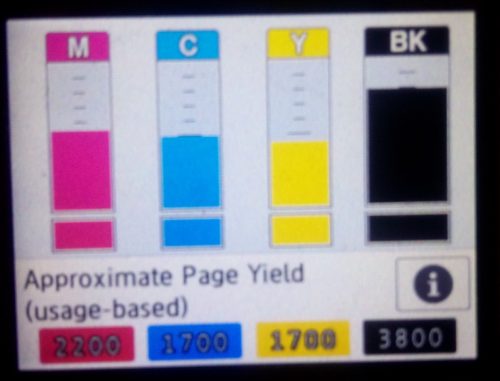


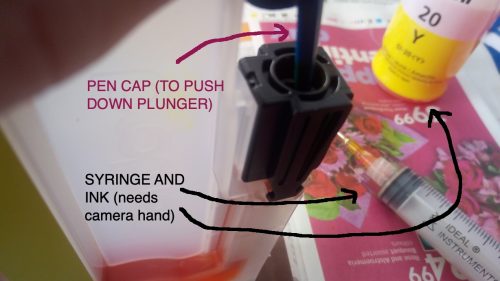
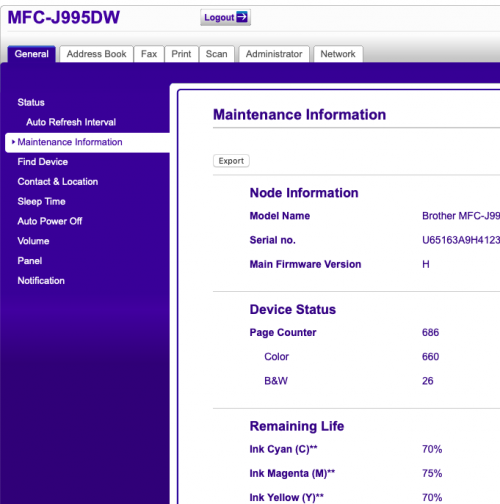
I don't have the MFC-J6545DW but assuming it's at least as good as the J995DW I suspect it would share most of the pros, with the largest con (in my case) being that the ink doesn't come even close to the cost effectiveness of the Canon MegaTanks.
To put it another way, if the Brother ink were comparatively cheap, I'd personally go with the Brother hands down (across any of these somewhat similar models). Since the ink isn't that cheap, the low running costs of the Canon seem to be giving it a lot more value so far and that will likely only change if longevity of the printer becomes an issue: won't know that for a while though.
If you print extremely rarely and don't do photos, a color laser might be a better option as they can sit for very long lengths of time without you having to worry about something drying out. At a low usage rate you're probably more likely to run into driver issues with future operating systems years down the line than you are actual internal wear/failures.
I am just curious, what made you look at inkjets instead of laser printers?
With that said, lasers are great for infrequent printing - we have 2 inkjets now (this Brother AND a Canon megatank) and are constantly fighting plugged ink jets (despite the server automatically printing a test page every few days to keep the ink flowing). Our previous laser wasn't so troublesome. So the next time around we could very well end up with a laser.
I noticed that you did not review HP printers. Thoughs?
Things I like: (1) Airprint/GCPrint; (2) supported in most Linux distros via HPLIP; (3) it appears that scanning to a computer may be possible via a web browser (4) the ink bottles are cheap though you might only be able to find them at HP and at Best Buy; (5) maintenance like print head cleaning possible via the printer itself (Plus 651) or via web interface (7301) - the latter is not quite standalone but it also doesn't require unique software to be installed.
Unsure of: Waste Ink Pad behaviour (and ability to reset)
Things I don't like: (1) The newer models lack the touchscreen which means likely to be less intuitive for guest/visitors (2) A number of reviews mentioned that people felt forced into using the app for setup/functionality. Nearly everything I skimmed through in the manual indicated other options available, but I wouldn't know for sure without trying for myself.
Price-wise my initial impression was that it seemed on the higher side, but most brands seem to be trending upward due to supply issues and general inflation (most Brother models are just plain hard to find in stock), so it's really hard to determine where it fits in value-wise.
Ultimately among the complaints I came across, I didn't see mention of jets plugging or ink pad absorber issues which could be a good sign - however there don't seem to be a *lot* of reviews and a number of them that mentioned errors simply said "errors".